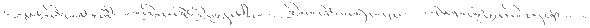
May bodhicitta, precious and sublime, arise where it has not yet come to be. Where it has arisen may it never fail, but grow and flourish more and more.
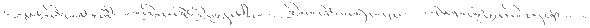
May bodhicitta, precious and sublime, arise where it has not yet come to be. Where it has arisen may it never fail, but grow and flourish more and more.